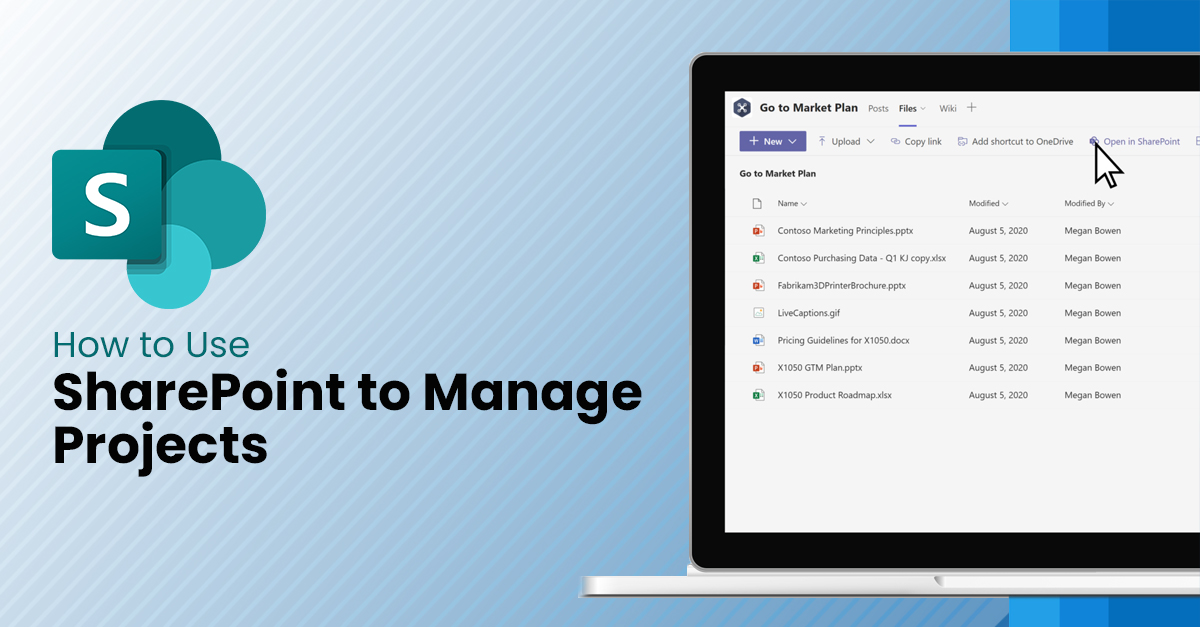
Whenever anyone is asked, “What will you have for dinner?” the reactions are extreme. Either there are spontaneous reactions that “Yayy, we will have Chinese or Indian or Mexican,” or there are fed-up faces, rolled-over eyes, and the “no mood to answer” look!
The latter part always makes us feel that technology has evolved so much, so isn’t there a way wherein it decides our meals based on our moods and, to notch it up, cooks them too?
To sum it up, there should be an application that takes up the responsibility of kitchen management. So we can say that, basically, it all comes down to management. If a team, application, or department takes up the responsibility of managing the entire set of tasks, we can so do our jobs stress-free!
But whether technology helps us or can help us in kitchen management is a personal query. But we have found a solution that solves hurdles for workplace management.
This tool manages projects from start to end while ensuring precision and time management. So what is the magic tool?
A Brief About Sharepoint
SharePoint is a collaboration platform developed by Microsoft. It allows users to share documents, files, and data in a central location. SharePoint can be used to create websites, intranets, and extranets.
It is a powerful tool that can be used to manage projects of all sizes. It provides a central location for storing project documents, managing tasks, and collaborating with team members.
All you have to do is create the task, define the purpose, and add the relevant members and their duties. You can also specify a deadline for every job.
This blog post will discuss how to use SharePoint to manage projects.
So let us begin.
How can SharePoint be used to manage projects?
The possibilities of project management with Sharepoint are limitless.
Let us list a few of the incredible ways.
Benefits of Using SharePoint for Project Management
You know SharePoint can do several tasks, but what are its benefits? Yes, it does save time but what more? Is it worth the investment?
Let us answer you!
There are many benefits to using SharePoint for project management.
Some of the benefits include:
How To Get Started With SharePoint Project Management
Getting started with Sharepoint project management is easy, quick, and seamless. Here are a few steps to help you get started.
- 1
Create a SharePoint site.
- 2
Configure the site for project management.
- 3
Create project documents.
- 4
Assign tasks.
- 5
Track progress.
- 6
Communicate with team members.
- 7
Collaborate on projects.
See, it’s easy as a-b-c!
Conclusion
Our research states that;
SharePoint is an excellent option to improve how you manage projects. It can help you with project management in all stages. These potential layers are waiting to be unfolded as you discover their performance.
If you need further assistance, please contact our ASK Esquare Business Solutions experts!



