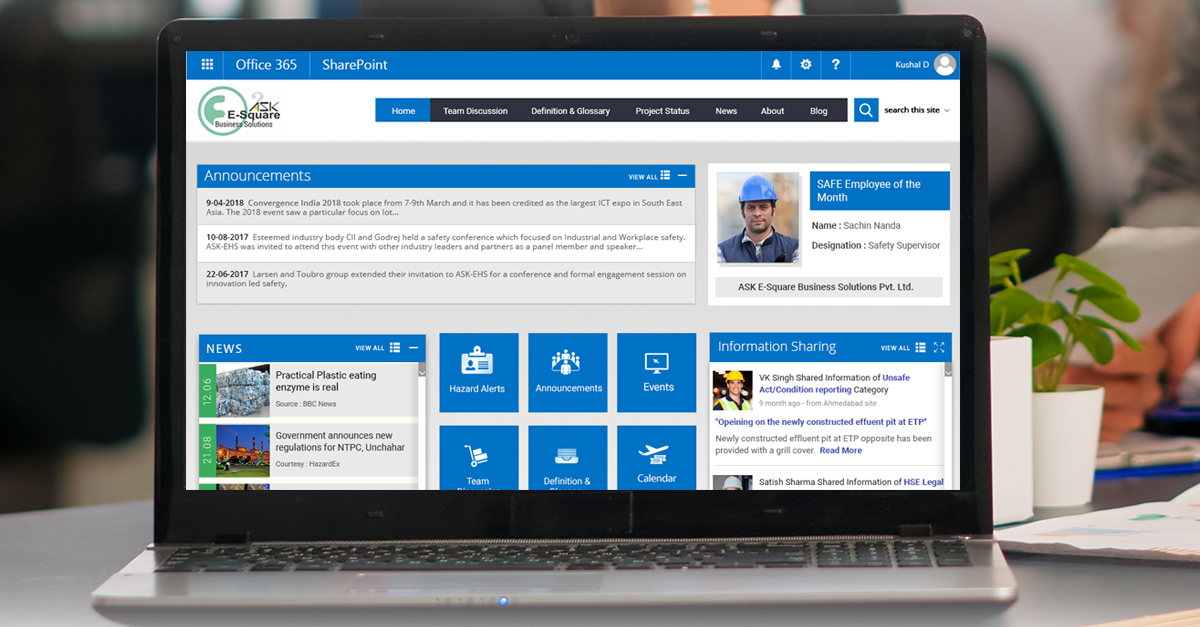
“Is this the newest version of the document?”
“I have had the manager sign this; now I am waiting for approval from the HR department.”
“I had to send the information through mail to 50 people in my department. I may have missed sending you by mistake.
“I needed to download a different application to complete the task, so I could not complete it in the assigned time.”
Do any or all of these sentences sound familiar to you?
Well, that means you need to use an effective collaborative platform. A collaborative platform helps to collaborate, store and manage data from any location or device.
If you are looking for the ultimate solution, it is the implementation of Microsoft’s Sharepoint Solutions!
The Sharepoint Portal
The SharePoint portal is designed to collaborate with teams for everyday activities seamlessly. This collaboration is effective even for remotely working employees. The scalable portal has increased employee engagement and enhanced working ways.
Let us state an example to understand it thoroughly.
Project A has 15 team members. So we created a SharePoint Team with the members and named it Project A team. All 15 members can upload, make changes, and access files and documents related to the Project. The chat-based system also puts all necessary communication in one place. Files are stored on the drive, and team members can access them from anywhere and anytime. The portal is also compatible with handheld devices. So the team completes Project A on the go and meets deadlines effortlessly.
Seamless collaboration is crucial for businesses’ success. A poor collaboration system makes the team members feel left out, thus disrupting other processes. Therefore, companies must implement a collaborative portal that keeps the team members, managers, and stakeholders informed with accurate and real-time details.
Collaboration Challenges Faced by Enterprises
Here are a few challenges enterprises face regarding collaboration on the teams, project, or enterprise level. If you encounter any or all of these challenges, you surely need a Sharepoint Portal to eliminate all the obstacles.
Collaboration only for projects
Some managers think that collaboration is necessary only when a team needs to handle a particular project. But using collaboration tools only during project times leads to confusion and time consumption. Therefore collaboration must be introduced for everyday activities and communication as well. Sharing a simple thought for the day or a good morning message as soon as a team member logs in makes them feel connected.
Recognition only on individual levels
Organizations follow the ancient method of recognizing individual efforts rather than team efforts. Therefore collaboration tools help to prove that everyone involved in the work puts in equal measure, thus leading to a positive work culture for recognizing team efforts.
Larger the organization, difficult the collaboration
When you have to deal with hundreds or thousands of employees, you may feel that collaboration is complex. But if proper tools for communication and involvement are not used, the employees may start feeling disconnected. Hence it is essential to expand your use of collaborative tools rather than suspending them.
Different collaboration tools lead to confusion
The situation can get voluminous and tedious if the safety team cannot access the CRM or the sales team cannot access the safety management information. If files are shared on one platform, and access is granted to departments accordingly, there will be no confusion but only expedited tasks.
Why Sharepoint-Based Collaboration?
Sharepoint-based collaboration is meant for the team level and also the enterprise level. How you implement it for your organization is entirely your choice. But if you see the larger picture, an enterprise-based collaboration is more beneficiary.
Here are a few reasons why Sharepoint makes the best collaborative platform for on-site and remote teams.
No Technical Knowledge
There is no need for coding to suit your organizational needs. The Sharepoint portal has in-built functionalities to make the work easier. You have to connect the blocks of functionalities, web pages, or applications according to your usage.
Integrated Environment
This is the main reason for Sharepoint’s popularity. It integrates seamlessly with third-party applications like CRM, ERP HR, etc.
Easy Adaptability
Whether working in any geographical location, they can access the required tools to do their work from this ultimate portal. Therefore it gets easier to adapt to the working features rather than setting up a whole system for remote employees.
Security and Permissions
Sharepoint provides access to edit, delete, and store documents only to specific assigned people. Therefore when the file is shared, the authorities decide who can see, edit and approve it, thus enhancing security.
Reporting and Tracking
Employees from different parts of the world working in different time zones can work according to their convenience without bothering those not working simultaneously. The files and reports are shared with the information and tracking details on a common platform. Thus, making the follow-ups a lot easy.
Increased Productivity and Efficiency
It is a blessing when people can do the right things without being micromanaged, yet the managers know what they do daily. And this blessing is granted by the Sharepoint collaboration tool. This leads to greater productivity and a more efficient working team.
Conclusion
There are more reasons why you should adopt the Sharepoint portal for your organization. But considering today’s scenario, when remote and hybrid working cultures are gaining momentum, it is essential to switch to a portal where the work gets done effectively without geographical locations being an obstacle. This portal ensures that team member engagement is increased and that a culture of involvement is incorporated.



